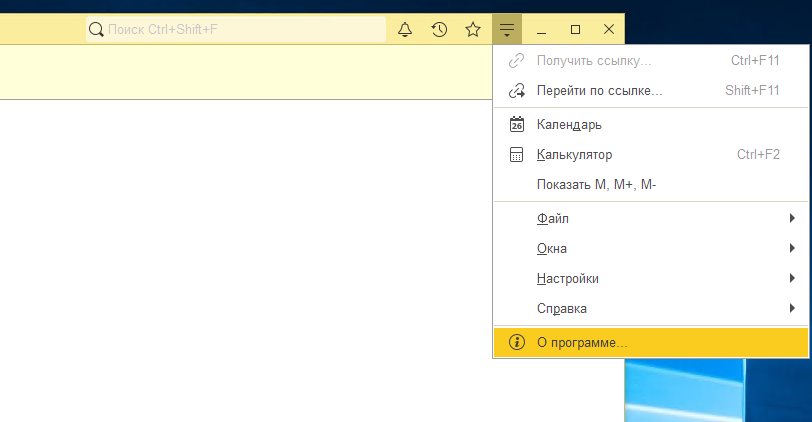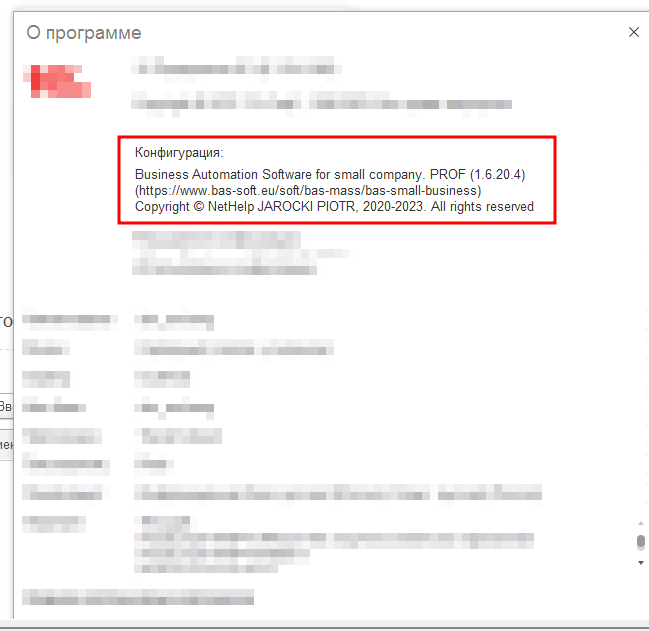-
Launch 1C:Enterprise/BAS.
- Double-click on the 1C:Enterprise/BAS shortcut.
- Select the required database from the list and log in.
Open the "Service Settings" menu.
- After logging into the program, find the "Service Settings" section in the top menu.
- In some versions, it may be represented by a question mark icon.
Select "About the Program."
- In the dropdown menu, click "About the Program."
- A window with information will open.
Find the configuration version.
- In the opened window, you will see:
- Configuration: the name of the current configuration (e.g., "Enterprise Accounting, Edition 3.0").
- Version: the version number of the configuration (e.g., 3.0.123.45).
- Platform version: the version number of the 1C:Enterprise platform (e.g., 8.3.25.1789).
Close the window.
- After reviewing the information, click "Close" to return to work.